Terms of Use
Copyright
The copyright of any and all of the data, information and materials included in the UACJ website (hereinafter referred to as “our website”) shall belong to UACJ Corporation. (hereinafter referred to as UACJ) unless otherwise specified herein.
Any visitor to our website may reproduce such data, information and/or materials included in our website under our copyright, provided that such reproduction is solely intended for a nonprofit purpose. The Copyright Law strictly prohibits such data, information and/or materials from being reproduced for a profit purpose. Any visitor to our website may reproduce such data, information and/or materials included in our website under our copyright, provided that such reproduction is solely intended for a nonprofit purpose. The Copyright Law strictly prohibits such data, information and/or materials from being reproduced for a profit purpose.
Disclaimer
UACJ does not necessarily give guarantee or warranty to the contents provided in our website. UACJ will take no responsibility for any error which may be included in such contents. The contents given herein are subject to change or abolition without notice.
The corporate and product names included in our website are the trademarks or registered trademarks of respective companies.
How to Use Our Website
Changing the Text Size
This set of icons located at the top right-hand corner of the screen allows the viewer to set the size of the displayed text in three sizes.
The default setting is medium, as shown below.
![]()
* This function uses Cookies and JavaScript. If Cookies or JavaScript has not been activated in your browser settings, this function will not be available. To use it, activate Cookies and JavaScript in your browser settings or use the following method for changing the size of viewed text in your browser.
How to Change the Size of Text in a Browser (in Microsoft Internet Explorer)
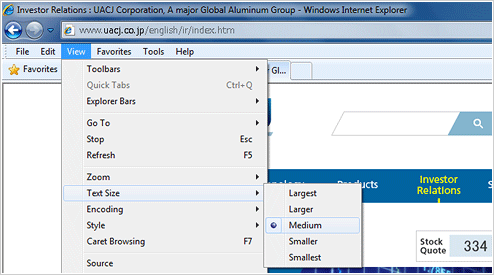
Printer-Friendly Page Link
In the upper right-hand corner of each page is an icon that represents a printer. Click on it to display a printer-friendly version of the page in a new window.
![]()
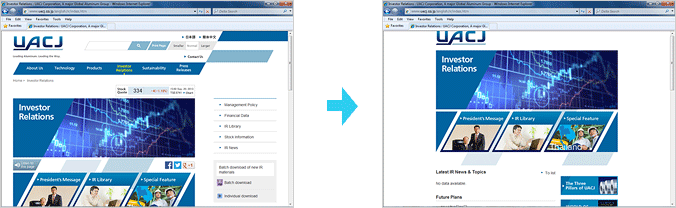
- * This function uses JavaScript. The printer-friendly page link will not display if your browser does not support JavaScript or if JavaScript is not activated.
- * This function uses Cascading Style Sheets (CSS). If your browser does not support CSS or if CSS is not activated, a printer-friendly version of the page will not display.
Breadcrumbs
The current page position is indicated in a hierarchy. Use this navigation method to check the location of the current page or to quickly return to a higher level of the site.

RSS Feature
RSS stands for “Really Simple Syndication” or “Rich Site Summary.” It is an XML-based format for distributing website content such as article titles and summaries. An RSS “feed” allows viewers to quickly collect the latest published information that they need.
To receive an RSS feed requires software known as an “RSS reader (aggregator)” or an RSS-capable browser. Such software is often free, but will require installation and registration of the RSS feed. How to do this will depend on your specific computing environment and purpose for using.
![]()
- * RSS updates may be suspended for maintenance or other reasons without prior notice. The RSS content or format may also be changed without prior notice.
- * UACJ accepts no inquiries related to the use of an RSS reader.
Icons
 New Window icon
New Window icon
Links will open in a new window.
 Standard Link icon
Standard Link icon
Links to content within the same category (segmented by global navigation).
 Move to Other Category icon
Move to Other Category icon
Links to content in another category (sorted by global navigation).
 PDF icon
PDF icon
A PDF file will open.
 ZIP icon
ZIP icon
A ZIP file will open.
 Excel icon
Excel icon
An Excel file will open or download.

